Procedural Questions
Training Administration | ESC-specific | Procedural | Software | PID and PET | Demographics | TEAL >>
How often will I need to assign Unique IDs?
LEAs are expected to submit files weekly. Unique IDs are needed for records to load successfully; therefore, Unique IDs would have to be assigned weekly before submitting the file.
What should I do if I perform a person search and I find one person with two IDs?
If one individual with two or more IDs is found, first determine which is record is accurate. (This could be the record with the most history.) Determine also if any demographics need to be changed. Then contact the ESC UID Champion, who will enter a CSR for TEA to resolve.
If there are going to be issues relating to loading data, where would I expect to see it first, PET or the PEIMS Collection?
Any problems would be seen in PET first since PET submissions are weekly.
Once a Unique ID record has been added to the SIS or HR System, will it be extracted again?
No, once a Unique ID has been added to the SIS or HR System after assignment from the Unique ID system, the Student/Staff record will not be extracted from those systems again.
For example, if you extract ten students who are missing Unique IDs from your student information system (SIS) and run a batch in the Unique ID system you may have eight matches and two records that are canceled. The next time you extract students missing Unique IDs from your SIS, only the two (and any other new students) who were not assigned Unique IDs will be included in the file.
The only exception is if that Unique ID is removed from the local LEA system and the student is re-submitted in an upload; in that case, the UID will be re-downloaded.
Will the Unique ID system be used as an enrollment tracking tool?
No. The Unique ID system does not track enrollment and withdrawal dates.
If the district decides to "assign selected" but NOT update the master record, will the district have to update the demographic fields that are in error?
Yes, if it's determined that master record is accurate, the district would need to update the local SIS or HR system with the correct demographic information. (When you import Unique IDs, only the Unique ID field is updated. Use the Edit Person feature to edit demographics.)
I understand that the extract file from my SIS will contain all active students for the current year. If there is a discrepancy on SSNs or other demographic data between LEAs and each LEA keeps taking the option to update the master record, what will happen?
The 15-day rule no longer applies. District staff should take care to resolve any questions about the accuracy of data, especially major demographic data, among themselves to preserve the integrity of the state database.
Is there a definitive process for the LEAs to have a list of records that need to be updated in the SIS?
No. The download of near-match records would give the user a list of all records that may possibly be updated.
Do we upload to Unique ID system only active students or staff?
Any students/staff who have been active this school year in your LEA, even if they have been active in different organizations, need to be uploaded by your LEA.
I have a small LEA with about 20 students; do I have to batch all 20 students up or is it okay to key each student individually into the Unique ID system?
Yes, it is okay to key each student into the Unique ID system individually.
If I have a student entering the Texas school system from another state where they already had a Unique ID assigned to them, will the existing Unique ID apply for this student?
No, the student will need a new Unique ID assigned by the TSDS Unique ID system.
My ESC will be performing all of the updates for the LEA. What does the ESC need to do?
In terms of system access, the ESC user will apply for LEA Unique ID access for each LEA organization. Because the ESC user enters each LEA into TEAL's Requested Organization field, TEAL routes the requests to all LEA approvers listed.
How does this affect existing TEA applications that collect student information (including a PID and SSN)?
Existing TEA applications should not be affected. The PID database is remaining in place. The TSDS Unique ID system is a new "front end" to PID where demographic information will be entered and updated.
Will PEIMS coordinators no longer provide social security numbers (SSNs) to LEA “vendors” (i.e. awarded TEA grantees like CIS, 21st)?
SSNs and State-Assigned numbers are still required to be reported through PEIMS. Any rules in existence around PEIMS coordinators providing SSNs to LEA “vendors” are still in place.
I see mention of transitioning to TSDS and away from PID. Will there be a new service to TSDS or will PID continue to be fed data and therefore applications requesting PID data (through PID Web Service) can continue until a replacement is created?
The PID Web Service is still in place and is updated via Unique ID.
Are there plans to transition or update existing TEA applications with Unique ID or will they continue using PID/SSN for the foreseeable future?
TEA applications will continue to use PID/SSN.
I hear a lot of discussion regarding duplicate Unique IDs. What are these duplicate Unique IDs, how were they created, and do I need to do something about them?
During the Unique ID conversion period, some districts incorrectly added new Unique-IDs instead of selecting correct existing records.
As part of the cleanup, TEA has retired many of the erroneously created IDs. After the Unique-ID was retired, we updated the corresponding PID record and replaced the retired Unique-ID with the identifier IDRETIRED.
The Solution
The following example is based on one from the PIDP200 TSDS Unique-ID system - Statewide Dynamic Statement of Attendance Discrepancies.
The Unique-ID 1234567890 was erroneously created by a district and downloaded into their SIS. This ID has been retired by TEA and is no longer valid.
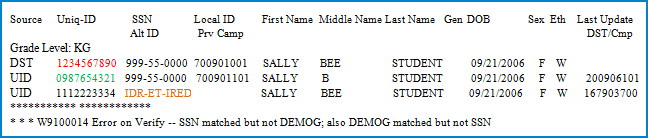
LEAs should choose one of the two methods described below to correct the discrepancy:
SOLUTION 1
- In the SIS, remove the UID that was loaded for this student (1234567890 in this example).
- Generate an extract with this student's record and submit it again through the assignment process in Unique ID.
- Resolve the near match instance, which should match on the existing Unique-ID (0987654321 in this example).
- Select Yes to the Update Master prompt and click Assign Selected. This will change the middle name in this example on the existing master record to reflect what is in the district's SIS.
- Then download the student ID to enter into the SIS. The result will be that the Unique-ID (number 0987654321 in this example) will be populated in the SIS.
OR
SOLUTION 2
- Click Enter Individual Person.
- Enter all required (13) elements. Enter demographic data exactly as it was entered by the previous LEA that uploaded the record. (It can be updated after the near match is resolved.) Review for accuracy to avoid any typos.
- Click Assign State ID. Resolve the near match instance, which should match on the existing Unique-ID (0987654321 in this example).
- Select Yes to the Update Master prompt, and click Assigned Selected. This will change the middle name in this example on the existing master record to reflect what is in the district's SIS.
- If demographic data needs to be updated, click Edit Person and make the updates. In this case Middle Name must be updated.
- Then download the student ID to enter into the SIS. The result will be the Unique-ID number 0987654321 will be populated in the SIS.
What actions will LEAs have to take after a duplicate is retired?
LEA staff will need to use one of the two options we have documented to re-assign the correct Unique ID to those students who were erroneously assigned a new Unique ID, and to update the Master records where required. An LEA that receives a list of retired IDs from their ESC Unique ID Champion should verify the duplicate UIDs have been retired and notify the ESC UID Champions if any outstanding duplicate UIDs still need to be retired.
Some districts assigned IDs correctly, but other districts are assigning those same IDs to their students and have updated the master record erroneously with their student's social security numbers and DOBs, causing PID errors for our districts. What should I do?
Notify us if there is a shared UID; shared UIDs have to be separated by TEA. If this issue persists, we can ask an ESC Champion can assist with retraining.
Is there anything we can do to help clean up or analyze these duplicates?
The main thing is to remember the importance of making good match decisions and to keep the lines of communication open from users to support and vice versa. Retraining is available for anyone who needs that extra assistance.
Also, keep in mind the situations that cause an ID to be created in error. The most common instance we have seen is when a user clicks Create New ID instead of working a near match. However, the problem can also occur if staff input a student who should be a match yet the match is not detected by the Unique ID system. This occurs when staff update student demographic data (for example last name, or S# to SSN) as they are entering the new student's information. The student's information should be entered as it was by the previous district, even if that entry contains errors. After the near match is worked in Unique ID, the demographic data can be corrected.
Could the system be modified to ask, “Are you sure you want to create a new student?”
We are discussing this and other suggestions internally at TEA and plan to ask the vendor to make some of these changes.
Training Administration | ESC-specific | Procedural | Software | PID and PET | Demographics | TEAL >>

